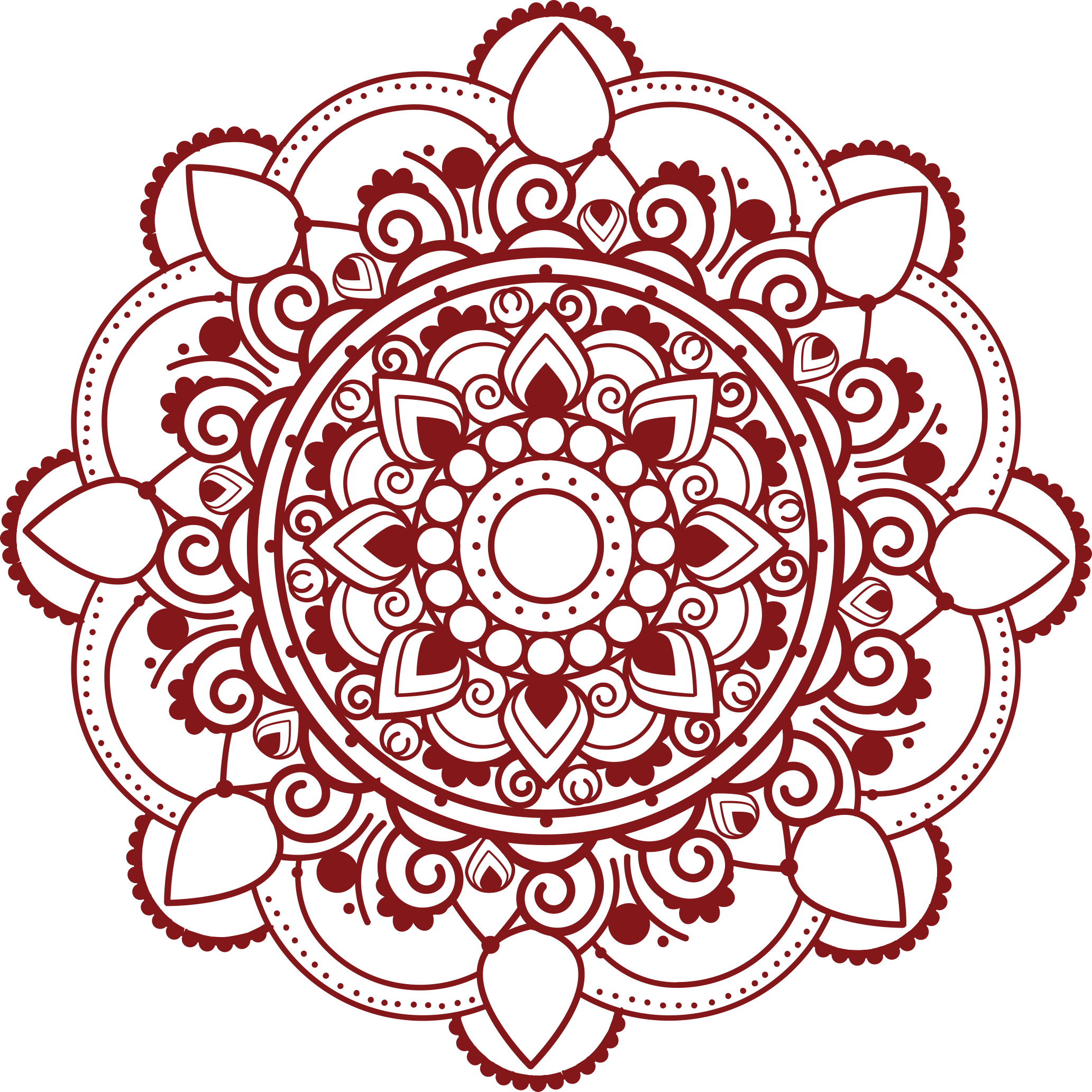Prospective Students
General FAQs (all programs)
Who is "Your Yoga Flow"?
Are you a GOYA, Certified Yoga School (CYS)?
Are you a Yoga Alliance, Registered Yoga School (RYS)?
Will my teaching certificate be recognized globally?
If the courses are offered on-demand, how do students access faculty support and interact with their peers?
What is self-paced, on-demand learning?
How long will it take to complete your program(s)? Is there an average time frame?
How much time am I given to finish the programs?
Upon successful completion of a program, will I be awarded a certificate?
Can I participate in programs if I'm pregnant?
The pricing truly affordable. Are there any undisclosed costs involved?
Is everyone eligible to enroll in the training programs?
Is fluency in English a requirement?
Are your programs exclusively for those aspiring to become yoga teachers?
Why is there such a disparity in pricing among different schools?
What equipment is required to navigate the course?
Is an internet connection mandatory programs, or is there an option to access content offline?
Does age matter?
What is the Your Yoga Flow Online Studio?
What does the monthly subscription cost for Your Yoga Flow Studio and why is it required?
Is it possible to maintain motivation during online training?
How can you manage online study time while taking care of young kids?
How can I effectively master alignment through an online program?
Why is a practicum required for certain yoga certifications?
Are the Continuing Education programs you offer accredited and accepted for CE credits by multiple professional bodies?
How many CE (Continuing Education) Credits does each program qualify for?
What makes online yoga programs effective?
Do your yoga training programs include live components?
How much physical fitness is required for programs? Can I participate if I face mobility challenges?
Where can I access testimonials or feedback from previous students?
200 Hour Program FAQs
Is the 200-Hour program Yoga Alliance approved?
What comprises the 200-Hour curriculum?
What is the 200-Hour Yoga Teacher Training program? Should I start here?
Which yoga styles will the 200-Hour program certify me to teach?
Upon completing the 200-Hour program, will I be equipped to confidently lead Yoga classes?
Are there manuals for the 200 Hour progam?
What's included in the 200-Hour program fees?
What is the Your Yoga Flow Evaluation Method™?
Am I eligible for this course if I've already completed a different 200-Hour Yoga Teacher Training?
300 Hour Program FAQs
Who is the ideal candidate for the 300-Hour Advanced Yoga Teacher Training program?
Are there any specific requirements to enroll in the 300-Hour program?
Which courses are included in the 300-Hour Advanced program?
After completing the 300 Hour program, which styles of Yoga will I be qualified to teach?
Upon completing the 300-Hour program, will I be equipped to confidently lead advanced Yoga classes?
500 Hour Program FAQs
What is the 500-Hour Yoga Teacher Training program?
Who is the ideal candidate for the 500 Hour Yoga Teacher Training program?
What's included in the 500-Hour program fees?
After finishing the 500-Hour program, which styles of Yoga will I be qualified to teach?
Which classes are encompassed in the 500 Hour Yoga Teacher Training program?
100 Hour Prenatal Program FAQs
What is the Prenatal Yoga Teacher Training program?
Are you affiliated with Yoga Alliance as a Registered Prenatal Yoga School (RPYS)?
What are the requirements to enroll in the 100-Hour Prenatal Yoga Teacher Training?
How does your Prenatal program distinguish itself from similar courses offered by other institutions?
Even if I haven't experienced pregnancy or childbirth personally, am I still qualified to teach Prenatal Yoga?
Is the Prenatal program designed to certify or equip me to instruct Postnatal Yoga?
Can the hours from the Prenatal program be credited towards my 300-Hour certification?
Contact Us
Online Studio Membership
Manage Your Account
Where can I login to my account for the Online Studio?
How do I reset my password for the Online Studio?
Where can I find support for navigating the features of the Online Studio?
Cancelling Your Membership
Online Studio Tech Troubleshooting
Refund Policy
Gift Cards
Contact Us
Current Students & Alum
Enrolled Students (Uscreen)
Is it necessary to memorize all the body parts to memory for the written exam?
What can I do if pages or videos from my course are not loading properly?
Where can I purchase the required textbooks for my program?
How can I access the "Your Yoga Flow Studio"?
How do I submit my practicum video?
I'm unable to locate the practicum flow submission form and the video submission form within the course. Can you assist?
I've filled out the Practicum Video Class Submission form but haven't received the upload instructions. Can you help?
How long will it take to receive feedback on my practicum submission?
Can I edit my practicum video before submitting?
Which Bluetooth microphone is most recommended for recording my practicum and conducting live sessions?
Is it permissible to incorporate variations of the poses covered in the program into our practicum?
How many verbal cues should I provide for each yoga pose in my practiucum?
How crucial is it for the teacher to showcase impeccable alignment in the practicum video?
Is it permissible to keep my phone close during the practicum for music and time-tracking purposes?
Am I required to select one of the Pranayamas, Meditations, Mantras, and Mudras from the program for my practicum, or can I incorporate alternative ones?
During the practicum, should we lie in Savasana ourselves or remain seated to maintain the class's energy and presence?
Is it appropriate to include Sun Salutations for beginners in my practicum?
How can you seamlessly integrate props into your practicum video?
Is it permissible to integrate Pranayama with Asana during the practicum?
How can I make my mat fit in the frame of my phone when teaching my practicum?
How can I move forward if I'm finding it challenging to develop my practicum?
How many poses (asana) should I include in my practicum?
How do I upload my video practicum following the submission of my written flow?
Is there a specific structure required for the asana sequence in the practicum?
Can I craft my own affirmation or phrase to use as my Mantra for the practicum?
Do I have to teach a Pranayama OR Meditation from the curriculum in my practicum submission?
Can I merge my Mantra and Meditation for the practicum?
What occurs if I don't pass the practicum?
What are the optimal camera or iPhone settings for recording my practicum?
How should I approach teaching postures in my class for the practicum if I'm hindered by a personal injury or condition?
When is the optimal time to instruct pranayama or meditation: at the start, midpoint, or conclusion of my practicum?
For the practicum, can we incorporate stretches that weren't covered in the course content?
For the practicum, should we only record ourselves instructing, or do we also need to include students in the recording?
For the practicum, am I allowed to play music during the quiet segment of Savasana?
How can I access the yoga classes and guided meditations from a lecture in my course?
How can I download or print materials from my program?
Is there a deadline to submit the practicum after finishing the written exam?
How can I best utilize technology to enhance my online learning experience?
Are written exams monitored or supervised?
I'm having login issues when trying to access my program(s). Can you help?
Why was I redirected to a previous section of the course, and how can I return to my last position?
How do I know which Live Classes I should watch?
How do I purchase the Student Membership for the Online Studio?
After completing the 200 Hour program, is it recommended to teach prior to enrolling in the 300-Hour training?
Can I pause my subscription?
Contact Support
I have some queries about the "Business of Yoga". Can you help?
What if I can't attend the Live sessions?
What does the final written test cover?
How do I submit my Written Flow?
Check out the Resource Hub!
Do I have to turn in assignments?
I have some questions about teaching yoga classes. Can you help?
How many Live Sessions do I need to attend for certification?
I need assistance with billing, have questions about navigating the platform, or wish to speak with someone at the Studio.
How do I watch Live Classes for my certification?
I'm experiencing difficulties uploading my practicum video. How can I resolve this?
Upon completing this program, can I register with Yoga Alliance as a 500-Hour Registered Yoga Teacher (500RYT)? Is is required?
How do I log how many Live Sessions I have attended?
Enrolled Students (On UDEMY Platform)
Live Session FAQS
I need to watch Live sessions for my certification. How do I access these?
How do I know which Live Sessions to watch?
What should I do if I can't always attend the Live sessions?
How many Live Sessions do I need to attend to obtain certification?
How to log and keep track of your Live Sessions?
Why do we need to pay for Live Access and Certificates (if we want them)?
Online Studio Membership
GOYA Membership
Certificates
I have my Udemy certificate, but I'd like one from the School as well. How can I make this request?
I applied for a School certificate but haven't received it yet. What is the typical processing time for issuance?
Why is there a fee associated with obtaining a certificate from the School?
I have not received my Udemy certificate? How can I access this?
How will I receive my Udemy certificate?
Resource Hub
Contact Us
Resources for All Students
General Teaching FAQS
How can I provide alternatives for individuals who find transitioning to and from the mat challenging?
Do I need to feature a peak pose in every class, and what exactly is it?
How can teachers safely demonstrate poses during a class if they haven't been actively participating?
How can I suggest adjustments for individuals with wrist discomfort?
Where is the optimal placement for Sun Salutations within a class sequence?
Is relaxation the same as meditation?
Does Ujjayi Pranayama have a calming effect or does it stimulate and generate heat?
What are some recommendations for conducting guided meditations effectively?
What options are available if I'm unable to step my foot forward to the front of the mat?
Is it appropriate to incorporate a Savasana both at the start and conclusion of my yoga session?
Is it acceptable to produce a bee-like buzzing sound during Bhramari breath rather than a humming noise?
How does repetition influence and enhance yoga sequencing?
How can I convey the holistic aspects of yoga with confidence, even when there's limited scientific evidence to support it?
How should the number of breaths per pose differ between a Hatha class and a Vinyasa class?
Is using the term "Namaste" as a yoga teacher considered cultural appropriation?
How can you effectively manage time while teaching a class?
How much time should I allow for students to be seated at the beginning of my yoga class?
In Restorative Yoga, is it appropriate to incorporate Hatha-style movements between the restorative postures?
Is there a particular side of the body you should turn to after Savasana before rising?
What is the difference between Hatha Yoga and Vinyasa Yoga?
In Prenatal Yoga, is it recommended to only lie on the left side in the fetal position for Savasana?
Is there a specific rationale for sequencing one side of the body before the other, such as starting with the right side before the left?
How can teachers ensure consistent breath and voice stability while teaching and showing poses in class?
Anatomy & Physiology FAQS
What distinguishes locked joints from close-packed joints?
How can I offer modifications for students with knee issues?
Is jumping considered movement in the transverse plane? Additionally, in which plane does stepping to the left or right occur?
Why isn't the Teres Major included in the rotator cuff muscle group? Also, is there a specific name for movement at a 45-degree angle in terms of anatomical planes?
Is the concept of spinal flexion and extension, where flexion brings vertebrae closer and extension moves them apart, based on a frontal view of the spine?
Why are specific yoga poses discouraged during menstruation?
Business of Yoga Teaching FAQS
- All Categories
- Current Students & Alum
- Enrolled Students (Uscreen)
- What can I do if pages or videos from my course are not loading properly?
What can I do if pages or videos from my course are not loading properly?
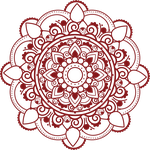 Updated
by Support Team
Updated
by Support Team
If you're encountering difficulties:
- Ad blocker Extensions: Begin by disabling any ad blocker extensions on your browser, as they can occasionally block essential elements.
- Clear Browsing Data: A lot of times, stored browsing data can be the culprit. Clear your browser cache to see if that resolves the problem.
- Private Browsing Mode: Accessing the course through a private (incognito) browser window can often bypass some issues related to cached data or cookies.
- Update Your Browser: Make sure you're utilizing the latest version of your browser. Keeping it up-to-date can help in preventing compatibility issues.
- Switch Browsers: If the problem persists, consider accessing the content using another browser. Google Chrome and Mozilla Firefox are highly recommended.
- Different Network Connection: Some network settings can block specific content. Trying a different network might help.
If you're unfamiliar with opening a private browsing window in our supported browsers, here are instructions for: Safari, Firefox, Chrome, Edge
Always ensure you have a stable internet connection.